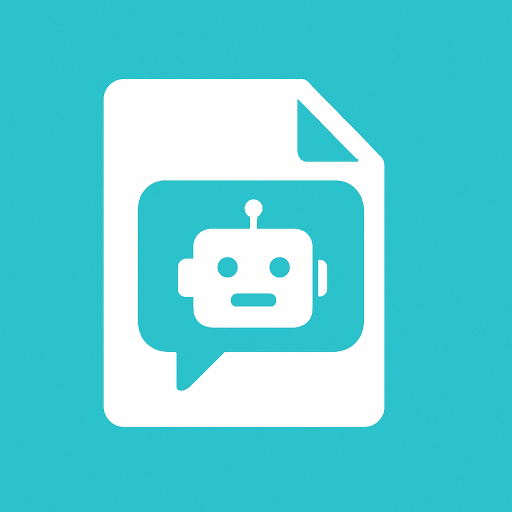AI Chatbot Pricing Guide 2026: Real Costs for Small Business
AI Chatbot Pricing Guide 2026: Real Costs for Small Business
Introduction — Why AI Chatbot Pricing Matters
Unexpected chatbot bills can derail your budget. For founders running small Shopify stores, surprise costs after traffic spikes eat margins and force rushed decisions.
This guide provides a repeatable way to estimate true costs and pick the right approach. We cover cost drivers, total cost of ownership, pricing models, and a simple 7-14 day pilot playbook.
Quick preview: Export your Shopify CSV, run a short pilot, measure tickets and cost.
Why this matters: If you can't predict support costs, you can't budget marketing effectively.
Table of Contents
- AI Chatbot Pricing Comparison (2026)
- What Drives AI Chatbot Pricing for Small Businesses
- Total cost of ownership and hidden expenses
- Pricing models compared
- A simple decision framework
- Implementation and ROI playbook
- FAQs
AI Chatbot Pricing Comparison (2026)
Before diving into cost drivers, here's what the major AI customer service chatbot platforms actually charge in 2026:
Quick Comparison: AI Chatbot Pricing
| Platform | Free Tier | Starter | Mid-Tier | High Volume | Pricing Model |
|---|---|---|---|---|---|
| Chatbase | 50 msg/mo | $40/mo | $150/mo | $500/mo | Per message credits |
| Tidio + Lyro | 50 convos | $29 + $39/mo | $59 + $79/mo | $349+/mo | Base + AI add-on |
| Intercom Fin | None | $29/seat + $0.99/resolution | - | Scales with volume | Per resolution |
| Zendesk AI | None | $55/agent | $115/agent | $169/agent + add-ons | Per agent + AI add-on |
| CustomGPT | 7-day trial | $89/mo | $449/mo | Custom | Flat monthly |
| Docuyond | 200 replies | $19/mo | $39/mo | $79/mo | Flat monthly |
Chatbase Pricing (2026)
Chatbase uses a credit-based system where different AI models cost different amounts of credits:
- Free: 50 messages/month, 1 chatbot (deleted after 14 days of inactivity)
- Hobby: $40/month for 1,500 messages
- Standard: $150/month for 10,000 messages
- Pro: $500/month for 40,000 messages
Watch out for: GPT-5 and Claude Opus use 20 credits per response, so your 1,500 messages could become 75 actual responses. Branding removal costs an extra $199/month.
Missing feature: No human escalation—if the AI can't answer, the conversation just ends.
Tidio + Lyro AI Pricing (2026)
Tidio separates their base platform from Lyro AI, so you pay for both:
- Free: Includes 50 Lyro AI conversations/month
- Starter: $29/month (live chat) + $39/month (Lyro with 100 conversations)
- Growth: $59-349/month + Lyro add-on ($79-149/month for 500-1,000 conversations)
Real cost: A typical small business pays $68-150/month for Tidio + Lyro combined.
Good for: Businesses wanting live chat AND AI in one platform.
Intercom Fin Pricing (2026)
Intercom Fin charges per resolution, which sounds good until you do the math:
- Base: $29/seat/month minimum (Essential plan)
- Fin AI: $0.99 per resolution
- Standalone Fin: $49/month + $0.99/resolution after 50 included
Example costs:
- 100 resolutions/month: $49 + $50 = $99/month
- 500 resolutions/month: $49 + $450 = $499/month
- 1,000 resolutions/month: $49 + $950 = $999/month
Good for: Very low volume support. Avoid if: You expect growth—costs scale linearly with every conversation.
Zendesk AI Pricing (2026)
Zendesk is built for larger teams with per-agent pricing:
- Suite Team: $55/agent/month
- Suite Professional: $115/agent/month
- AI Add-on: Additional $50/agent/month
Real cost for small team (5 agents): ($115 + $50) × 5 = $825/month minimum.
Good for: Companies already using Zendesk. Overkill for: Small businesses with 1-2 support people.
CustomGPT Pricing (2026)
CustomGPT focuses on custom-trained chatbots:
- Standard: $89/month (1,000 GPT-5 queries, 10 chatbots)
- Premium: $449/month (higher limits, 100 chatbots)
- Enterprise: Custom pricing
Good for: Businesses needing multiple specialized chatbots.
Docuyond Pricing (2026)
Docuyond offers flat monthly pricing with no per-message surprises:
- Free: $0/month (5 documents, 200 AI replies)
- Starter: $19/month (20 documents, 2,000 AI replies, human escalation)
- Standard: $39/month (50 documents, 5,000 AI replies, self-learning AI)
- Pro: $79/month (100 documents, 10,000 AI replies, website crawling)
Key differences: Includes human escalation on all paid plans (Chatbase doesn't). Self-learning feature automatically improves from human agent responses. Predictable flat pricing—no credit systems or per-resolution fees.
Which Chatbot Pricing Model is Best for Small Business?
| If you need... | Best option | Why |
|---|---|---|
| Lowest starting price | Docuyond ($19/mo) | Flat pricing, includes escalation |
| Free tier for testing | Chatbase or Tidio | More free messages, but limited |
| Live chat + AI combined | Tidio ($68+/mo) | All-in-one platform |
| Enterprise features | Zendesk or Intercom | Built for large teams |
| Predictable billing | Docuyond or CustomGPT | No per-message/resolution fees |
Bottom line: Per-resolution pricing (Intercom) and credit-based pricing (Chatbase) can spiral quickly. For predictable costs with human escalation included, flat monthly pricing is safer for small businesses.
What Drives AI Chatbot Pricing for Small Businesses
Pricing comes down to content, compute, integrations, and ongoing operations.
Count Content and Ingestion Work
Start by counting product pages, FAQs, and help articles. Export a Shopify CSV to see how many SKUs need ingestion.
Format complexity:
- HTML and Markdown: Easy ingestion
- PDFs and spreadsheets: Extra parsing required
- Update frequency: Weekly product updates need different processes than quarterly policy changes
Simple rule: Every 100 product pages ≈ 1-3 hours of setup work.
Key takeaway: A quick Shopify export reveals most ingestion requirements.
Estimate Conversation and Query Costs
Costs follow usage patterns. You can use Google Analytics 4 to track site traffic and estimate potential chatbot interactions, though this requires proper event tracking setup.
With Docuyond's Cloudflare Workers AI infrastructure, costs are predictable:
Example calculation (adapt with your numbers):
- Site traffic: 1,000 daily visitors
- Ask-rate: 2% → 20 conversations/day
- Monthly conversations: 20 × 30 = 600 conversations
- Docuyond Starter tier: $19/month for up to 2,000 AI replies
Docuyond pricing tiers:
- Free: $0/month (5 documents, 200 AI replies)
- Starter: $19/month (20 documents, 2,000 AI replies)
- Standard: $39/month (50 documents, 5,000 AI replies)
- Pro: $79/month (100 documents, 10,000 AI replies)
Key takeaway: Costs scale with conversations, not just page count.
Map Integrations and Routing
Connecting to Zendesk, Gorgias, or Slack adds setup time but improves efficiency.
Priority routing: Include customer's order ID and URL context so agents don't hunt for information.
Key takeaway: Simple integrations reduce hidden connector costs.
Plan for Maintenance
Bots need regular updates. Budget 2-6 hours monthly for:
- Content refreshes
- Answer quality reviews
- Outdated information removal
Pro tip: Assign one person to review bot-captured answers weekly to maintain accuracy and relevance.
Total Cost of Ownership and Hidden Expenses
TCO = upfront setup + monthly subscription + indirect costs
Upfront vs Recurring Costs
Upfront (one-time):
- Content audit and preparation
- Initial integration setup
- Brand voice configuration
Recurring (monthly):
- Docuyond subscription ($0-$79)
- Maintenance hours (2-6 hours)
- Optional: escalation handling time
Hidden Costs to Consider
Common blind spots:
- False-answer fallout (returns, negative reviews)
- Traffic spike overages
- Content cleanup for old pages
Risk calculation: Average order value × conversion drop × affected visits
Key takeaway: Docuyond's conversation limits are clear upfront—no surprise bills.
Pricing Models Compared
SaaS Subscriptions (Like Docuyond)
Pros:
- Predictable monthly costs
- No infrastructure management
- Built-in updates and support
Cons:
- Conversation caps per tier
- Less customization flexibility
Best for: Small to medium businesses wanting predictable costs.
Pay-As-You-Go Models
Pros:
- Pay only for actual use
- No monthly commitment
Cons:
- Unpredictable costs during traffic spikes (can increase by 40% with unexpected volume)
- Complex billing calculations
Best for: Highly variable or seasonal traffic.
Self-Hosted Solutions
Pros:
- Full control and customization
- No vendor lock-in
Cons:
- High engineering overhead ($10,000+/month for in-house development)
- Hidden infrastructure costs
- Security and compliance burden
Best for: Teams with dedicated technical resources.
Simple Decision Framework
Step 1 — Define Success Metrics
Pick three KPIs:
- Ticket reduction percentage (target: 50-70% for well-implemented systems)
- Resolution rate (target: >80%)
- Cost per conversation resolved
Pull baseline data from your ticketing system before starting.
Step 2 — Map Risk by Query Type
Classify queries:
- High risk: Payments, refunds → route to humans
- Medium risk: Shipping, orders → bot with human review
- Low risk: Product info, FAQ → fully automated
Step 3 — Run a 7-14 Day Pilot
- Select 4-8 high-traffic pages
- Use Docuyond's free tier to test
- Measure ticket deflection
- Calculate time saved
Example pilot results (your results may vary):
- Scope: Top 50 product pages
- Baseline: 30 repetitive tickets/day
- With chatbot: 12 repetitive tickets/day
- Reduction: 67%
- Time saved: 180 minutes/day
Step 4 — Evaluate and Scale
Vendor checklist:
- ✓ WordPress/Shopify native integration
- ✓ Clear conversation limits
- ✓ Automatic answer learning
- ✓ Human escalation path
- ✓ GDPR compliance
Implementation and ROI Playbook
7-Day Quick Start
Days 1-2: Content audit and preparation
- Export Shopify product CSV
- Identify top FAQ pages
- Prepare 3-5 documents for upload
Days 3-4: Setup and integration
- Install Docuyond widget
- Upload documents to dashboard
- Configure brand voice
Days 5-7: Test and measure
- Monitor first conversations
- Track deflection rate
- Gather team feedback
Calculate Your ROI
Simple ROI formula:
Monthly savings = (Tickets deflected × Handle time × Hourly wage) - Bot cost
Example calculation (use your numbers):
- Tickets deflected: 300/month
- Handle time: 6 minutes each (typical for e-commerce)
- Hours saved: 30 hours/month
- At $19/hour (average US rate)
- Savings: $570/month
- Docuyond Standard: -$39
- Net benefit: $531/month
More comprehensive ROI formula:
ROI (%) = ((Savings + Additional Revenue - Total Monthly Costs) / Total Monthly Costs) × 100
FAQs
Q: How much should a small Shopify store budget for a chatbot? A: With Docuyond, $0-$79/month depending on conversation volume. Industry pricing for Shopify chatbots ranges from $29-$499/month for standard plans. Start free, upgrade as you grow.
Q: Will it handle GDPR and data privacy? A: Yes, Docuyond includes data retention controls and DPA compliance. GDPR-compliant chatbots must obtain user consent, minimize data collection, provide user access/deletion rights, encrypt data, and maintain clear privacy policies.
Q: How do I measure accuracy? A: Track your deflection rate (percentage of queries resolved without human intervention) and escalation rate. Industry leaders achieve 60-80% deflection rates. Monitor failed interactions and update your knowledge base accordingly.
Q: When to choose subscription vs pay-as-you-go? A: Choose subscription (like Docuyond) for predictable costs and steady traffic. Choose pay-as-you-go only for highly variable demand, but beware: unexpected volume spikes can increase costs by up to 40%.
Q: Can I keep human agents? A: Absolutely. Chatbots can automate 70-80% of routine support inquiries, allowing agents to focus on complex issues. The best approach is hybrid: bot for first-line support, escalating complex issues to humans with full context.
Q: How quickly will I see results? A: Most stores see measurable ticket reduction within 7-14 days. Businesses report reducing customer support costs by 30-80% with AI chatbots.
Next Steps
- Export your Shopify product CSV to assess content volume
- Start with Docuyond's free tier (5 documents, 200 AI replies/month)
- Run a 7-day pilot on your highest-traffic pages
- Measure ticket reduction and calculate ROI
- Scale gradually based on proven results
Ready to reduce support costs? Start your free Docuyond pilot today—no credit card required for the free tier.
Related Articles
- 5 Questions to Ask When Choosing an AI Chatbot — Evaluation framework with red flags and vendor checklist
- How to Create an AI Chatbot: Step-by-Step Guide — 6-step implementation guide (no coding required)
- How to Choose the Best AI Chatbot Platform — Platform comparison and selection criteria
Note: All calculations and percentages in examples are illustrative. Actual results vary based on your specific implementation, traffic patterns, and industry. Chatbots typically save businesses $11 billion annually and 2.5 billion labor hours globally.
Ready to Transform Your Customer Support?
Join businesses already using Docuyond to reduce costs, improve satisfaction, and deliver 24/7 AI-powered support. Get started in minutes.
AI Chat Agent vs Human: When to Use Each (2025 Guide)
Compare AI chat agents to human customer service with real data. See which performs better for speed, cost, satisfaction, and when to use each approach.
Why Conversational AI is Your Best Support Tool
Discover why conversational AI chatbots are revolutionizing customer support. See how businesses cut costs by 30%, resolve issues 5x faster, and achieve 24/7 coverage.